Blogger To Self-Hosted Wordpress Import
 Importing from the new Blogger to a self-hosted wordpress is not an easy task... I discovered a very easy trick for doing this that will document here and share with all of you :).
Importing from the new Blogger to a self-hosted wordpress is not an easy task... I discovered a very easy trick for doing this that will document here and share with all of you :).Step 1) Create a free Wordpress.com account. Once you have your blog / account created there, go to the admin area then "Manage" then "import" then "blogger" ... follow the steps to import from your blogger blog. The reason we will create a free Wordpress.com account is because they have an import tool that use's Google's API and works very well!
Step 2) Once you have your posts imported in your Wordpress.com account, simply go back in the admin are, under "Manage" again, but this time select "export". Save the wordpress export file to your pc (note the save location on your pc).
Step 3) Go in your self-hosted wordpress blog's admin area, under "manage" then "import" and choose "wordpess" (because now you have a wordpress export file!. Let the import do it's job and VOILA! All imported from Blogger to Wordpress. Enjoy :)
Labels: blogger to wordpress import, create a blog, web tip, wordpress tip
If you would like to give a little something, you can use the paypal button below:->Request Your FREE LOGO Here :-) 2 comments





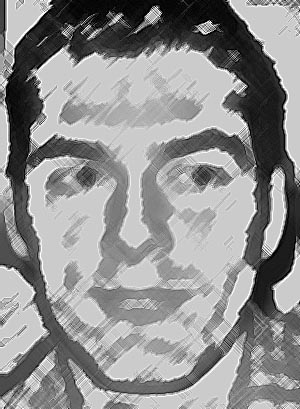 Hi my name is Franco and I'm a webmaster
/ entrepreneur... I've been doing business on the web since 1997 and
have worked with many different applications over the years. I will
share here with you the tips & tricks I've learned over the years,
I sure hope it will help some people out there :)
Hi my name is Franco and I'm a webmaster
/ entrepreneur... I've been doing business on the web since 1997 and
have worked with many different applications over the years. I will
share here with you the tips & tricks I've learned over the years,
I sure hope it will help some people out there :)